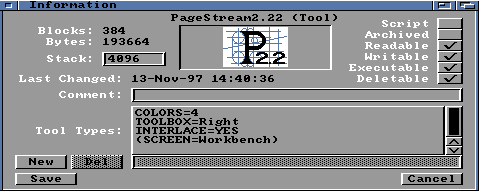
Przed przystąpieniem do pracy z programem należy ustawić kilka danych
w "ToolTypes" ikony.
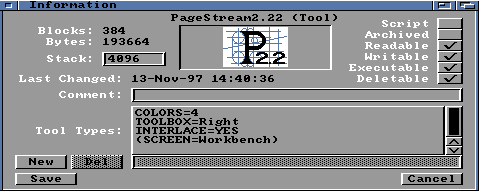
File
- operacje na plikach About NewN Open
O Append Close
W Save
S Save As... Save As Template... --------------------- Import - importowanie tekstu i grafiki Text Graphics Export - eksportowanie tekstu i grafiki Text Graphics Save Doc Defaults --------------------- Print
P Quit
Q
Edit
- funkcje edycyjne UndoZ --------------------- Cut
X Copy
C Paste
V Delete
B --------------------- Insert mode --------------------- Select All
A Search Text --------------------- Replace Text Replace Attributes --------------------- Publish... Subscribe... Update Information... Break link...
Layout
- tworzenie układu dokumentu Create Columns ----------------------- Snap to Guides Snap to Grid Set Grid ----------------------- Insert Page Delete Page Move Page ----------------------- Move to PageM Show Master Page Set Text Routing Kill Text Routing Insert Page Number Set Starting Page Number Set Page Dimensions
View
- widoczne części dokumentu Show Facing Pages1 Show Full Page
2 Show 50 %
3 Show Actual Size
4 Show 200 %
5 Show Full Width
6 Show/Set User Page
7 Variable Zoom
8 --------------------- Show Rulers
9 Show Grid
- Show Guides
0 Show Tabs Show Text Routing Show Column Outline Show Pictures --------------------- Set Greeking
Style
- dobór czcionki Fonts/Points --------------------- Normal --------------------- Backslant Bold Double Underline Italicize Light Mirror Outline Reverse Shadow Strike Through Underline Upside DownFormat
- funkcje formatujące Super Script Baseline Script Sub Script Change Super/Sub --------------------- Left/Right Indent Line/Char Spacing --------------------- Block Left Center Block Right Char Justify Word Justify Auto Justify --------------------- Make Uppercase Make Lowercase Make CapitalisetText
- funkcje korekty tekstu Tag ---------------------- No Paragraph Formating Indented Paragraph Outdented Paragraph Set Indent/Outdent ---------------------- Manual Kern Batch Kern Manual Hyphenate Batch Hyphenate Batch Spell CheckingObject
- funkcje obróbki obiektów Bring to FrontF Send to Back
R --------------------- Group
G Ungroup
U --------------------- Fill Style
H Line Style
J Edit Coordinates
E Align
I Rotate Lock
L Unlock
Y Text Runaround
T Duplicate
D
Global
- ustawienia Configure Printer Set/Save Path Set/Save Macros Measuring System Change Screen Colors ------------------------ Edit Color Palette Edit Hyphen Exceptions Set Hyphenation Rules Edit Spelling Dictionary Set Kerning Pair